Visual studio installer failed to download
Hello,
When trying to install Visual studio 2017 (community,enterprise,..etc) some users get this error :
solution:
When trying to install Visual studio 2017 (community,enterprise,..etc) some users get this error :
solution:
- Install the certificates (They are in the "certificates" folder, which is in your Layout folder. )
- Simply right-click on setup EXE such as vs_Enterprise.exe ---> Properties
- Specify Local machine (not current user) when install certificate wizard asking.
- You can use an empty password
- Run the installation file. For example, run: vs_enterprise.exe
Note: Remember to install the certs using the Admin account on the PC, or it won't work...
Hope this helps you,
Thanks,,


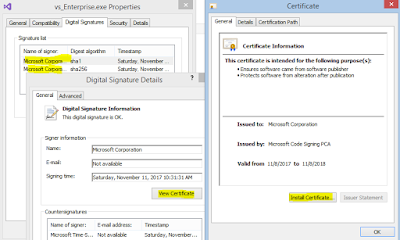




Post a Comment